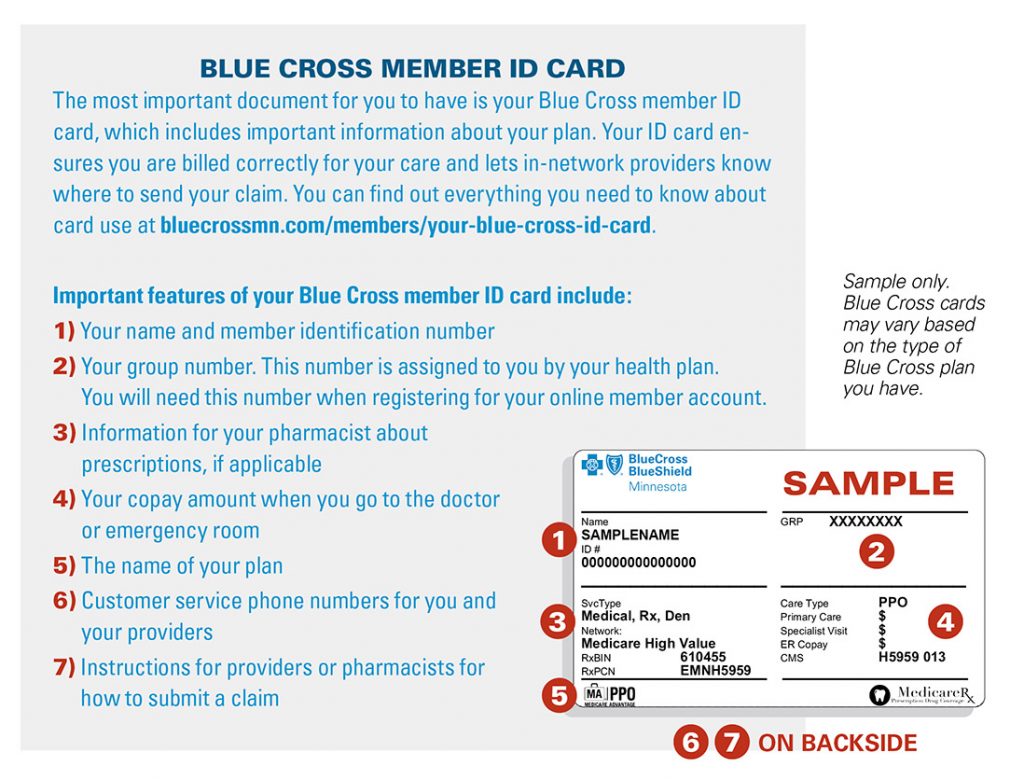BILLING
For ease and convenience, you can pay your Blue Cross health plan premium online. You can make monthly one-time payments, or set up recurring payments over several months. You can also request email reminders, view and print statements, and easily update your checking account information. Another option is to set up automatic withdrawal from your checking account. Learn more at bluecrossmn.com/help/paying-premium.
ONLINE MEMBER PORTAL
Login at bluecrossmn.com/for-members to see your claims, coverage, network doctors, Blue Cross member ID card, and more. You will need to register if you don’t have an account. You’ll need your Blue Cross member ID card handy. Registration is simple, your privacy is protected, and step-by-step instructions are provided. The online member portal is available 24 hours a day. It also offers a variety of information on plans, healthy living, and more. Resources are available online to search for pharmacies and find hospitals and doctors based on your network and location.
BLUECROSSMN MOBILE
Available for free is the BlueCrossMN Mobile app, which lets you manage your health care plan on the go. The app allows you to view your ID cards, find a doctor near you, access plan details, and track claims.
BLUE365®
Available at blue365deals.com, Blue365 offers premier health and wellness discounts to members of select Blue Cross organizations, including Blue Cross and Blue Shield of Minnesota. Deals include discounts on personal care, travel, hearing and vision, food, and more.
IMPORTANT PLAN DOCUMENTS
Most plan documentation is available at bluecrossmn.com/medicare-documents. Just scroll down to your plan name and follow the instructions listed for each item.
SUMMARY OF BENEFITS
Your Summary of Benefits provides a general summary of the medical benefits covered by your Blue Cross health plan. You will find an overview of your plan and a chart of plan coverage options. Under plan overview online, you can click on your plan’s Summary of Benefits (PDF) link to read, download, or print.
EVIDENCE OF COVERAGE (EOC)
Unlike the summary of benefits, your Evidence of Coverage (EOC) describes your health plan’s exact terms of coverage, outlining your benefits in greater detail and explaining how the plan works, including how much you pay. Under plan coverage online, you can click on your plan’s EOC (PDF) link to read, download, or print, or click on the “Order a hard copy to be mailed to you” link.
ANNUAL NOTICE OF CHANGES (ANOC)
You can find the Annual Notice of Changes, which explains changes that will be made to your health plan’s costs and benefits effective the next plan year, in the same place as your Evidence of Coverage. Under plan coverage online, you can click on your plan’s ANOC (PDF) link to read, download, or print.
EXPLANATION OF BENEFITS (EOB)
The statement you receive after using your health plan benefits. It is not a bill, but shows an itemized list of what your plan paid and the amount you owe. It is important to remember that an EOB is not a bill. You will receive an EOB via mail or you can view them within your Blue Cross online member portal.
PROVIDER DIRECTORY
The Provider Directory is your guide to doctors, clinics, and other health care resources in your plan’s network. If you choose a provider that is not in your plan network, you may pay more for the services you receive. Here are easy ways to find a provider in your network. Under doctors and pharmacies online, you can click on the “Search online for doctors (providers),” or click on your Provider Directory (PDF) link to read, download, print, or click on the “Order a directory to be mailed to you” link.
 PHARMACY DIRECTORY*
PHARMACY DIRECTORY*
The Pharmacy Directory is your guide to in-network pharmacies. If you have a part D plan, you can find locations to fill your prescription medications. You can also find locations to fill certain outpatient drugs covered under your part B benefit. Keep in mind that if you choose a pharmacy that is not in your plan network, you may pay more for the medications you receive.
To find your Pharmacy Directory online, under doctors and pharmacies, you can click on the “search online for pharmacies link” (via myprime.com), or click on your plan’s Pharmacy Directory (PDF) link to read, download or print, or click on the “Order a directory to be mailed to you” link.
Note that though many of our plan members get their prescription drug benefits through Blue Cross, some health plans use a different administrator. If you’re not sure, refer to your benefits or enrollment materials or call the number on the back of your Blue Cross member ID card. What administrator your plan uses will determine the search tools available to you. Find more information about finding pharmacies or medications at bluecrossmn.com/find-doctor/find-pharmacy-or-search-drug-list. There, you can either select “Find A Pharmacy” or search “Drug Formulary.” You can search medicines to find your medication history, look up medicines to see if they are covered by your formulary, and even look up the anticipated cost of your prescriptions. Within the pharmacies section, you can look up your current pharmacy or find others, see which ones are preferred, and even compare prices.
FORMULARY*
The Formulary is a list of drugs that are covered under your plan. If you have a question about covered drugs, please call the number on the back of your Blue Cross member ID card. Find your Formulary under Plan Coverage. You can click on your plan’s Formulary (PDF) link to read, download, or print, or click on the “Order a Formulary to be mailed to you” link.
*Changes to our pharmacy network and formulary may occur throughout the year. Call customer service using the phone number on the back of your Blue Cross member ID card to confirm you have the most up to date information. Drug coverage only applies if you have a prescription drug plan with Blue Cross.